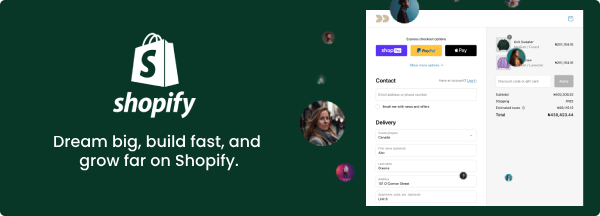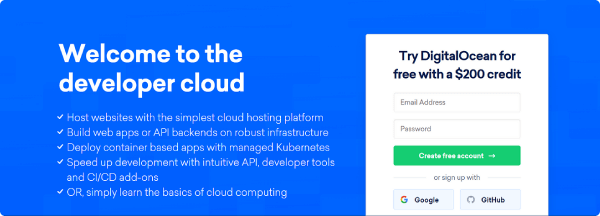Hello there! You’ve come to the right place if you’re a business owner looking to establish a strong digital presence. One of the most effective ways to reach your target audience online is by creating a Facebook Page for your business.
This guide helps you understand, create, manage, and improve a Facebook Page for better engagement and results.
Why a Facebook Page is Crucial for Your Business
Social media platforms like Facebook have become essential to business marketing. Facebook has more than 2.8 billion active users according to Meta. A strong platform for showing your business exists. You can connect with your customers and increase sales.
However, having a presence on Facebook is not enough. You need to understand how to properly set up your Facebook Page and optimize it for success.
A well-crafted Facebook Page can:
- Help you reach new customers
- Create brand awareness
- Offer a space for customer engagement
- Provide valuable insights into your audience
- Serve as a hub for all your business’s digital marketing efforts
So, let’s dive in and get your Facebook Page up and running!
What is a Facebook Page?
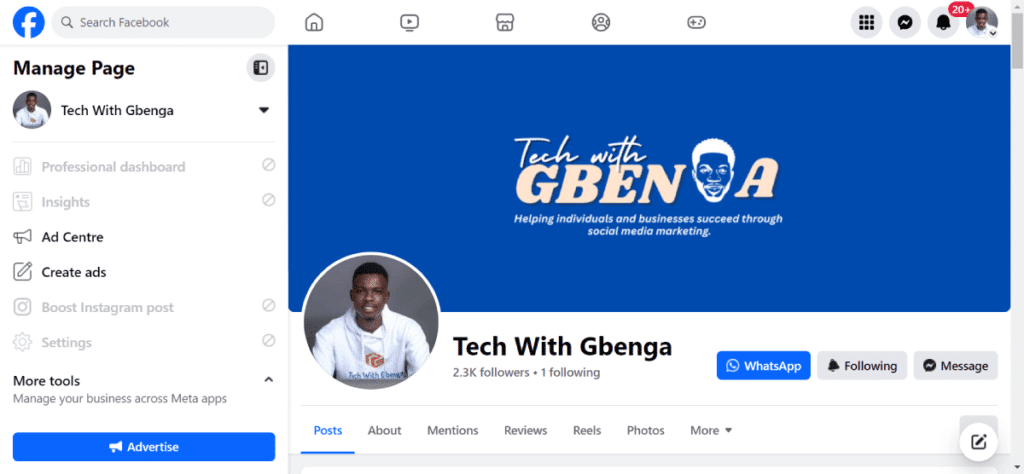
At its core, a Facebook Page is a public profile created specifically for businesses, organizations, brands, or public figures. A Facebook Page helps you connect with customers and grow your business. A personal profile is for connecting with friends and family. A Facebook Page lets you share updates, promote your products or services, run ads, and engage with a wider audience.
Key Features of a Facebook Page
Here are some of the core features that make Facebook Pages a must-have for businesses:
- Storytelling: Share the story behind your brand, how it started, and why your business is unique.
- Build a following: Engage with your audience by posting updates, responding to comments, and encouraging discussions.
- Run ads: With Facebook Ads, you can create targeted advertising campaigns. These ads reach your ideal customers based on their demographics, interests, and behaviors.
- Analytics and Insights: Facebook Insights lets you track your Page’s performance, giving you detailed information on how posts are performing, the demographics of your audience, and much more.
- Events and offers: You can promote events like webinars, sales, or launches directly from your Page, allowing customers to RSVP and engage with your business.
A Facebook Page is not just a profile. It is a key tool for managing your brand online. It helps you grow your business.
Why Do You Need a Facebook Page?
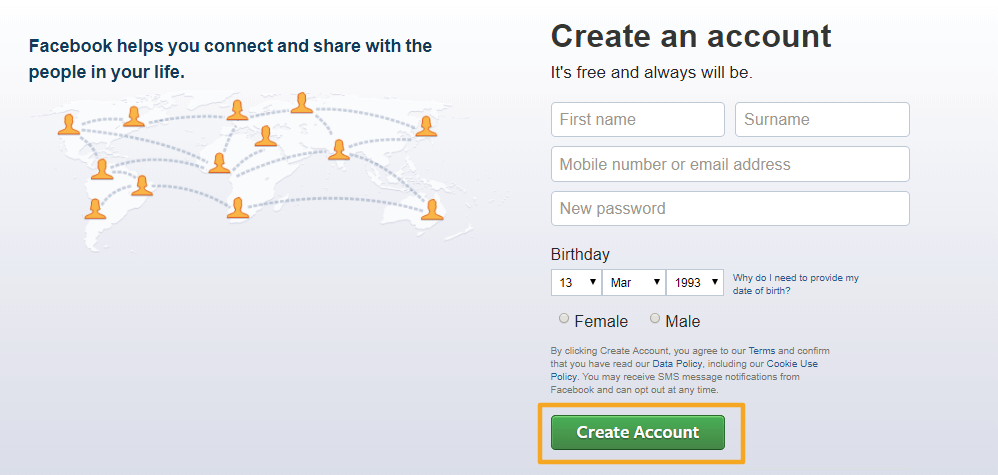
Telling Your Story
Every business has a story:
- How you started from scratch.
- What inspired you to create your brand?
- How you’ve grown over the years.
A Facebook Page allows you to share your journey with your customers personally and engagingly. People love connecting with businesses with a relatable story that resonates with their values or aspirations.
- Example: If you own a bakery, you can tell how you began baking at home and grew that love into a successful local business. You can share photos of your first creations and your bestsellers. This shows how much you have grown. It helps you connect with your audience.
Attracting New Customers
One of the primary reasons businesses create Facebook Pages is to attract new customers. Facebook’s search function and powerful advertising platform allow people looking for products or services like yours to find you easily. Whether through organic search results or paid ads, a Facebook Page ensures your business is discoverable.
- Example: A local restaurant can optimize its Page by sharing menu updates, customer reviews, and special deals to attract new patrons. Using Facebook Ads, the restaurant can target food lovers in the area to drive traffic to their Page or website.
Building a Loyal Community
Your Facebook Page isn’t just a one-way communication channel; it’s a space for building a community around your brand. Talk to your followers often.
Answer their questions and reply to their comments. Encourage them to share their experiences. This builds a loyal group of customers who support your business.
- Example: A fitness coach could post workout tips and motivation, encouraging followers to share progress or ask questions about fitness routines. Over time, this creates a community where members support each other and stay connected to the coach’s brand.
Keeping Business and Personal Separate
It’s essential to keep your business presence separate from your profile for a few reasons:
- Professionalism: A Facebook Page is designed for businesses and comes with tools like advertising, analytics, and professional communication options that personal profiles don’t offer.
- Privacy: Your personal Facebook profile is where you connect with friends and family, but your business Page should be a public profile for engaging with customers. Keeping these separate protects your privacy.
- Brand Image: A dedicated Page ensures your business looks professional and legitimate, giving customers confidence in your brand.
By keeping your business and personal profiles separate, you can clearly distinguish between your personal life and professional responsibilities.
Steps to Create Your Facebook Page
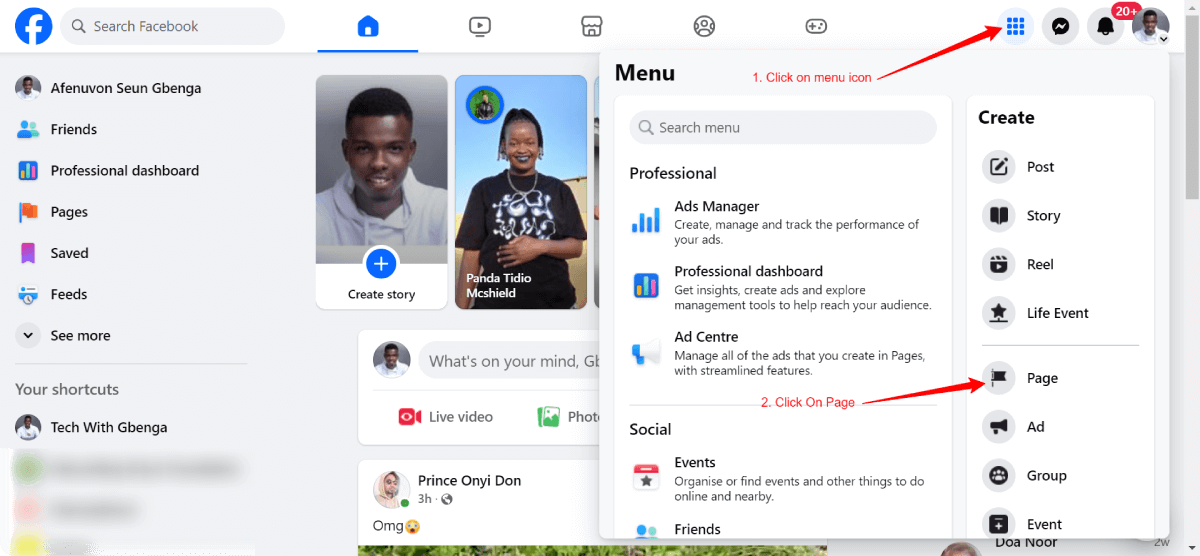
What You’ll Need Before You Begin
Before creating your Facebook Page, having some key information and materials ready is important. Having these on hand will make the setup process faster and smoother.
Here’s a checklist:
- Business Name: This will be the name of your Facebook Page, so ensure it matches your brand name.
- Profile Picture: This should be your business logo or something easily recognizable by your audience. A square image (at least 170×170 pixels) works best.
- Cover Photo: A cover photo is the large banner image at the top of your Page. This could be a photo of your product, a service in action, or your business’s storefront. The recommended size is 820×312 pixels.
- Business Category: Facebook will ask you to select a category that best describes your business (e.g., Restaurant, E-commerce, Local Service).
- Contact Information: Be ready to input your business’s contact details, such as phone number, email address, and physical address (if applicable).
- Short Description: Write a brief description of what your business does. You have 255 characters; make it clear, concise, and engaging.
- Website URL: If you have a website, you’ll want to include the link to drive traffic from your Facebook Page.
Once you’ve gathered all this information, you can set up your Page.
How to Create a Facebook Page on a Desktop
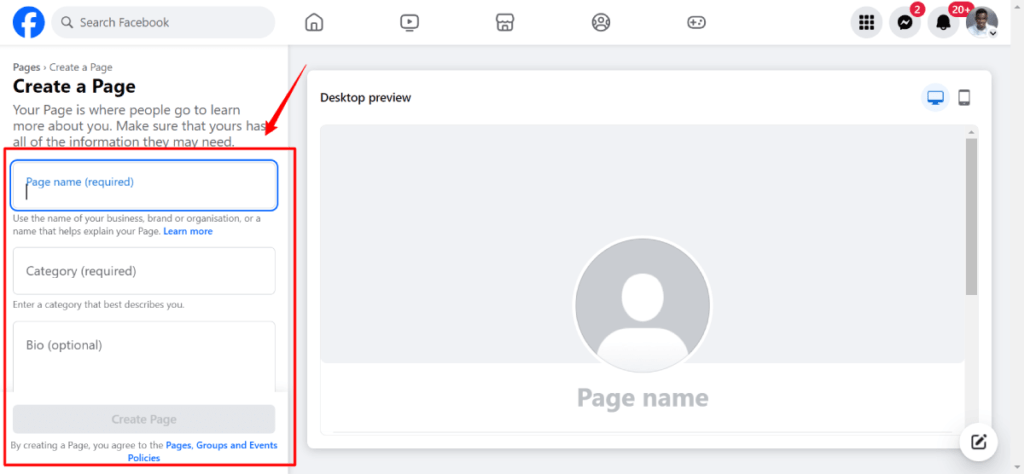
Here are the step-by-step instructions to create your Facebook Page using a desktop computer:
- Log in to Facebook: Go to facebook.com and log in using your account. You need a personal account to create and manage a Facebook Page, but don’t worry—your details won’t be visible on the business Page.
- Navigate to Page Creation: Once logged in, go to facebook.com/pages/create. You’ll see an option to create a Page. Click “Create Page” to begin.
- Enter Your Business Information: Facebook will guide you through fields to enter your Page name, category, and business details. Select a category that best describes your business (for example, “Restaurant” or “Online Store”). Then, enter a brief description of your business.
- Upload Your Profile and Cover Photos: Upload a profile picture that represents your business—typically, this will be your business logo. Then, upload a cover photo that showcases what your business is about.
- Finalize and Publish Your Page: Once you’ve entered all the details and uploaded your images, click “Create Page.” Your business’s Facebook Page is now live! But we’re not done yet—there’s more to optimize.
How to Create a Facebook Page from a Mobile Device
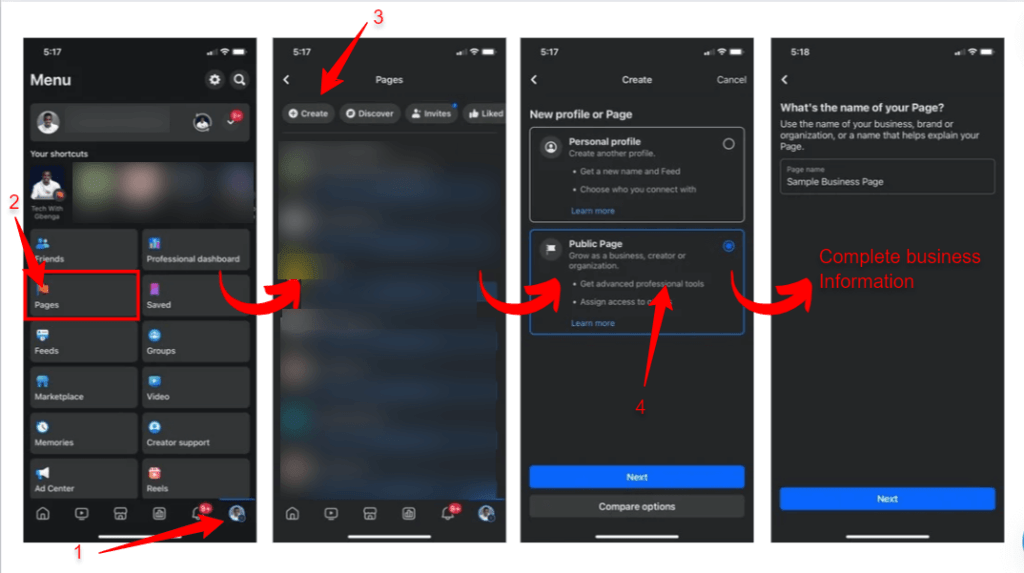
If you’re on the go, you can also create your Facebook Page directly from your mobile device using the Facebook app (iOS or Android):
- Open the Facebook App: Log in to your account using the Facebook app on your phone.
- Access the Pages Section: Tap the three horizontal lines at the app’s bottom (on iOS) or top (on Android). From the menu, select “Pages.”
- Start Creating Your Page: Tap “Create” to start the Page creation process. You’ll be prompted to enter the same details as you would on a desktop—your business name, category, and description.
- Add Profile and Cover Photos: Like on the desktop, you’ll be prompted to upload your profile and cover photos. Choose images that best represent your business.
- Publish Your Page: Once everything is in place, tap “Publish” to make your Page live. You can always go back and edit your details later if needed.
Tools for Businesses on Facebook
Facebook offers several powerful tools to help you manage and grow your business. Let’s look at some of the most useful tools for your Facebook Page.
Meta Business Suite
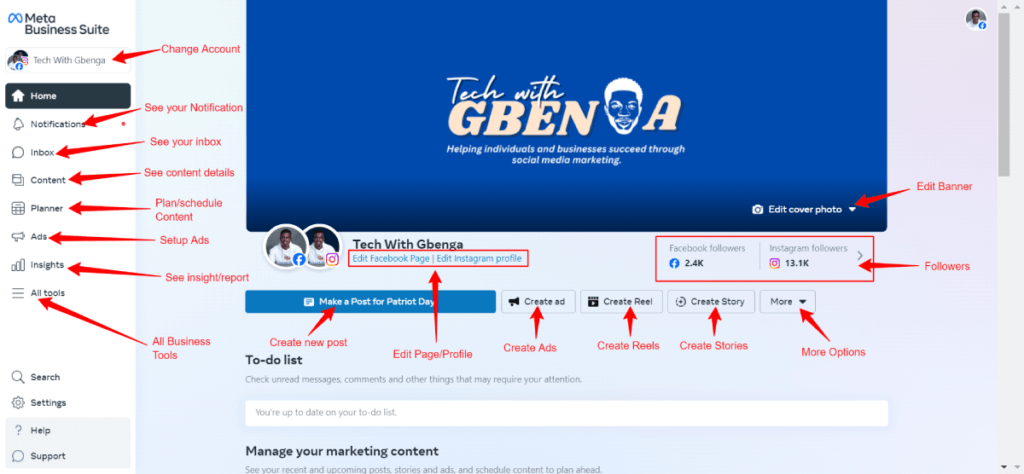
Meta Business Suite (formerly known as Facebook Business Manager) is a central dashboard where you can manage all aspects of your Facebook Page, Instagram account, and advertising campaigns. It’s a must-have for businesses serious about their digital marketing.
Here’s what you can do with Meta Business Suite:
- Schedule Posts: Plan and schedule your posts in advance to maintain a consistent online presence, even when you’re busy.
- Manage Comments and Messages: Keep track of all your customer interactions in one place. You can directly respond to Facebook comments, messages, and Instagram DMs from the dashboard.
- Analyze Insights: Track the performance of your Page, posts, and ads. Get detailed data on engagement rates, reach, and more to optimize your strategy.
Facebook Ads Manager
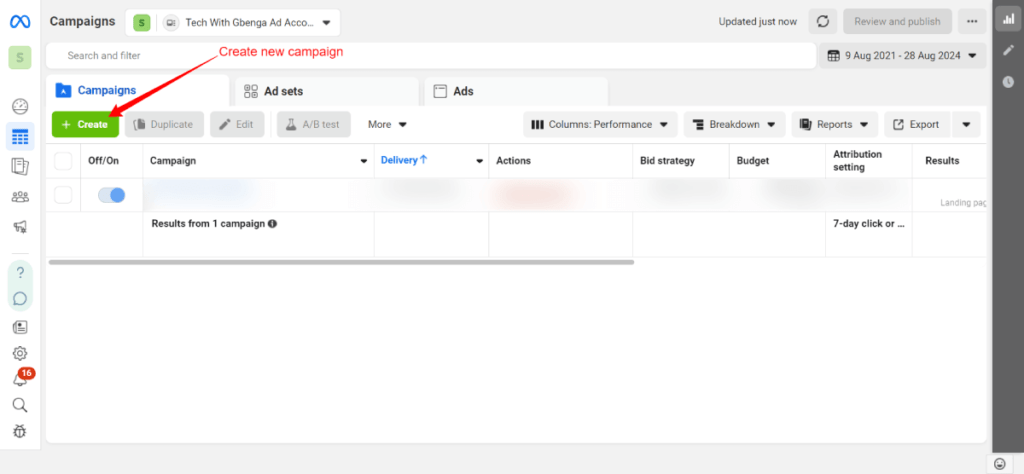
Facebook Ads Manager is your go-to tool for creating and managing ads. Facebook Ads Manager helps you bring visitors to your website. It can also help you get more likes and promote your products. You can effectively target the right audience with it.
Key features include:
- Audience Targeting: Target specific demographics, interests, behaviours, and even lookalike audiences to find potential customers similar to your current audience.
- Ad Formats: Choose from various ad formats, including image ads, video ads, carousel ads, and more, to showcase your products or services effectively.
- Budget Management: You can control how much you spend on ads by setting daily or lifetime budgets. Facebook Ads Manager will also optimize your ad delivery to get the best results within your budget.
Facebook Shops
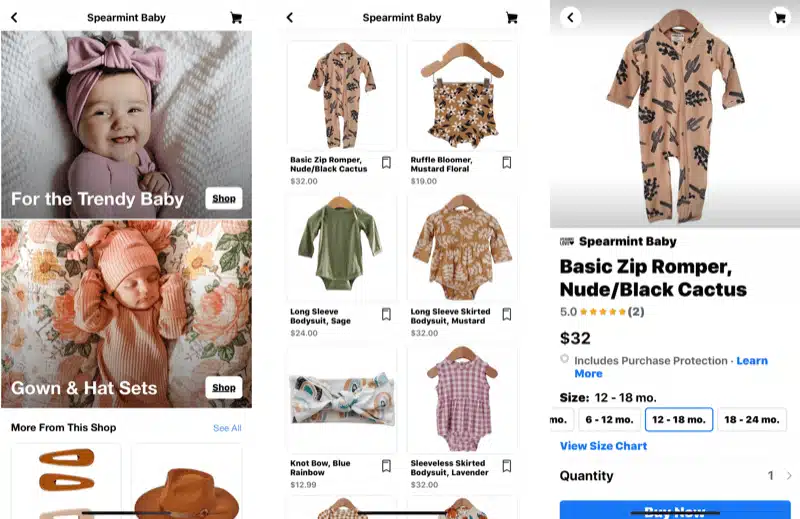
If you sell physical products, Facebook Shops is an excellent tool for setting up an online storefront directly on your Facebook Page. Customers can browse, save, and even purchase products without leaving Facebook.
To set up Facebook Shops:
- Go to your Facebook Page and click on the “Shop” tab (you may need to enable it under Page settings).
- Add your products, including descriptions, pricing, and images.
- Set up a payment method so customers can complete purchases directly on Facebook or be redirected to your website.
Best Practices for Managing Your Facebook Page
Post Consistently
Consistency is key when it comes to social media marketing. You need to post regularly to keep your audience engaged and ensure they remember your brand. But what should you post?
- Post Types: Share a mix of content, including product updates, behind-the-scenes glimpses, customer testimonials, promotions, and industry news.
- Posting Frequency: Aim to post at least 2-3 times per week. However, quality is more important than quantity—so don’t overwhelm your audience with too many low-value posts.
Engage with Your Audience
Facebook is a social platform, so engagement is critical. The more you interact with your followers, the more loyal they’ll become.
Here’s how to encourage engagement:
- Respond to comments and messages promptly. Customers appreciate fast responses, and it shows that you value their input.
- Ask questions in your posts to encourage comments and start conversations.
- Run polls or quizzes to boost interaction and make your Page more fun and engaging.
Use Hashtags Wisely
Hashtags can help increase the visibility of your posts beyond your immediate followers. People who follow those topics may discover your content when you add relevant hashtags to your posts.
- Example: If you run a bakery, you might use hashtags like #FreshBaked, #BakeryLove, or #CupcakeDay to reach more people interested in baked goods.
Track Your Performance
As with any marketing effort, it’s essential to monitor the performance of your Facebook Page. Use Facebook Insights to track key metrics such as:
- Post Reach: How many people saw your post?
- Engagement: How many people interacted with your post through likes, comments, and shares?
- Page Likes: How many new followers have you gained over time?
Analyzing this data will help you understand what’s working and where to improve.
Edit Your Page
Over time, you may need to update your Page’s profile picture, cover photo, or business information. Editing your Page is easy:
- Go to your Page and click “Edit Page Info.”
- Make necessary changes to your business name, category, contact details, and other information.
- Click “Save.”
Assign Page Roles
If you’re not the only one managing your Page, you can assign roles to other admins, editors, or moderators. Here’s how:
- Go to your Page’s settings and select “Page Roles.”
- Add people by name or email and assign them a role such as Admin, Editor, or Moderator.
- Click “Save.”
Conclusion
By now, you should have a comprehensive understanding of creating and managing a Facebook Page for your business. This guide will help you create or improve your Page by following simple steps and best practices for success. Facebook is a great tool for businesses to reach customers, create a community, and increase sales. Use it effectively to get the most benefits.
Remember to try new things, learn from your audience, and keep changing your strategy as your business and Facebook’s tools grow.
Good luck, and here’s to growing your business with your new Facebook Page! Don’t forget to like my Facebook page for more insight.